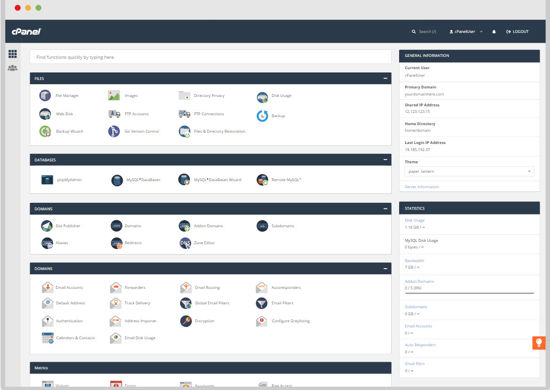Entrepreneurship Semester 8
Online Business
Week 4
Lesson Plan: Delving Deeper into Payment Systems, Web Hosting, and Domain Selection
Objective:
Provide students with a deeper understanding of payment systems, introduce them to the concept of web hosting and domain selection, and guide them in team activities related to web hosting.
Duration:
3 hours
Materials Required:
- Computer with internet access
- Projector for presentations
- Access to web hosting platforms and cPanel
- Access to the provided Quora link and free hosting websites
Part 1: Advanced Insights into Payment Systems (30 minutes)
1.1. Recap of Previous Session (10 minutes)
– Brief overview of the payment systems discussed in the last session
– Addressing any lingering questions or confusions
1.2. Practical Session (20 minutes)
– Hands-on practice with payment system setups
– Troubleshooting common issues faced by students
Part 2: Introduction to Web Hosting and cPanel (45 minutes)
2.1. What is Web Hosting? (15 minutes)
– Explanation of web hosting and its importance in website creation
– Different types of hosting: shared, VPS, dedicated, and cloud
2.2. Understanding cPanel (15 minutes)
– Introduction to cPanel as a web hosting control panel
– Navigating through cPanel: Key features and functionalities
2.3. Hands-on cPanel Session (15 minutes)
– Create 5 cPanels for team testing
– Guided walkthrough: Setting up and managing a website through cPanel
Part 3: Team Activities and Domain Selection (45 minutes)
3.1. Team Discussions (20 minutes)
– Form teams and brainstorm on potential products or services they can offer
– Discussion on domain name preferences based on the team’s chosen niche
3.2. Domain Ordering Session (15 minutes)
– Guide on how to order domains
– Teams order domains based on their discussions
3.3. Feedback and Recommendations (10 minutes)
– Review the domain names selected by each team
– Provide feedback and suggestions for improvement
Part 4: Exploring Free Hosting Options (45 minutes)
4.1. Introduction to Free Hosting (10 minutes)
– Benefits and limitations of free hosting
– Scenarios where free hosting can be useful
4.2. Research on Quora (15 minutes)
– Navigate to the provided Quora link
– Discuss the popular answers and recommendations for free hosting
4.3. Overview of Popular Free Hosting Platforms (20 minutes)
– Introduction to Googiehost
– Introduction to 000webhost
– Compare and contrast the features of both platforms
Conclusion (15 minutes)
- Recap the importance of selecting the right web hosting and domain for a successful online presence
- Encourage students to experiment with the free hosting platforms for practice
- Open the floor for questions, discussions, and feedback
Homework/Assignment:
- Teams to further develop their website ideas
- Explore the features and limitations of the free hosting platforms
- Document the team’s experience with domain selection and the cPanel setup
Note: This lesson plan is tailored for students to delve deeper into the world of web hosting and domain selection, emphasizing hands-on activities and team collaboration.
Introduction to cPanel
What is cPanel?
cPanel is a popular web hosting control panel that helps website owners manage their websites from a web-based interface. This tool provides a graphical interface and automation tools designed to simplify the process of hosting a web site.
Features of cPanel:
File Management: Through cPanel, users can upload, delete, and manage files for their websites without needing to know how to use command-line tools.
Database Management: cPanel provides tools like phpMyAdmin, which allows users to manage their MySQL databases with ease.
Email Management: Users can create email accounts, set up email forwarders, and control spam filters.
Domain Management: Manage multiple domains, subdomains, and parked domains.
Backup: Create backups of your website, which can be crucial for recovery in case of any mishaps.
Software Installation: cPanel often comes with one-click installers like Softaculous that allow you to install software, including WordPress, Joomla, and more, with a single click.
Class Activity: Setting Up cPanel
In our class, we’re going to set up 5 cPanels! To make this interactive and collaborative, we’ll organize into groups. Each group will have the opportunity to work hands-on with a cPanel, exploring its features and functionalities.
Remember, while our activity provides a practical experience, it’s also beneficial to delve deeper into the functionalities and capabilities of cPanel. For a more comprehensive understanding, refer to resources like WPBeginner’s guide on cPanel. Additionally, numerous tutorials on YouTube can visually walk you through different aspects of cPanel, which can be a valuable supplement to our hands-on activity. Next week we will work on cpanel in more detail. There is a video that I made on it.
Remember, cPanel is a powerful tool that puts a lot of control in your hands. As with any tool, the more you familiarize yourself with it, the more effectively you can use it. So, let’s dive in and explore!